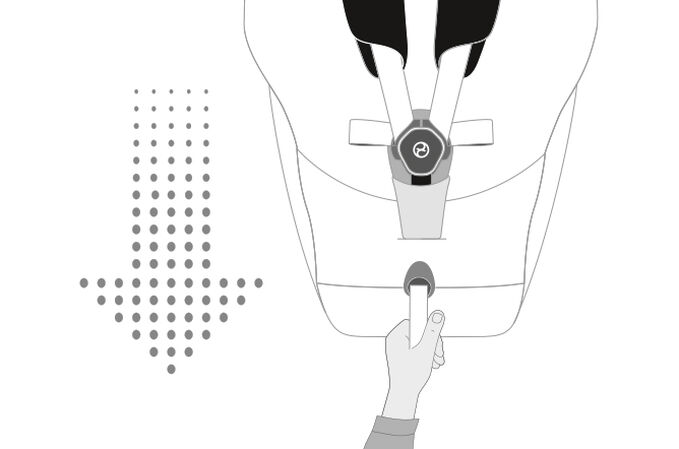Which CYBEX car seats can I attach to my Cybex stroller?
You can attach any CYBEX infant car seat to the Stroller. Simply attach the car seat to the frame using the included adapters.
Will other manufacturers infant seats fit my Stroller?
While CYBEX infant seat are desgned to be the most compatible and have the best match for your stroller, the included adapters are generally compatible with most Nuna and Maxi Cosi infant seats. Contact ParentLink to check on specific models.
Can I use this stroller as a travel system?
Yes, this stroller is travel-system ready. You can attach a cot, an infant car seat or a seat unit to the stroller frame.
Why is the new PRIAM LUX Carry Cot position higher?
We increased the height of the LUX Carry Cot by 4.3 in. so that the baby is closer to the parent. This helps with parent-child bonding, as the parent can easily check in on their child and interact with them. It is also more reassuring for both baby and parent to be closer together and within easy sight of each other. ** PRIAM 4/e-PRIAM 2 seat packs and lux carry cots are only compatible with PRIAM 4 and e-PRIAM 2 strollers.
How does the uneven surface support work?
The uneven surface support works in a similar way to the uphill support. If you push the e-PRIAM across a rough surface like a sandy beach or cobblestones, there will be more resistance and you will have to push harder. The handlebar sensors will detect this resistance and send a signal to the electric motors to give more support. The effect is instantaneous, making it easier to push the stroller across the uneven terrain, and gives a smoother driving experience overall.
How do I charge the battery and how often does it need recharging?
A charging cable is provided in the product package. You have a choice between directly attaching the cable to the stroller or detaching the battery from the rear axle for charging. Never leave the e-PRIAM unattended while charging the battery. The battery must be charged until a green light shows on the charger. Charging time is around 3.5 hours, although when you charge the e-PRIAM for the first time this can take up to 6 hours depending on the battery status when you unpack the product. The battery run time depends on external conditions such as surface characteristics, temperature, and incline, as well as the load, for example the weight of the child and items in the basket. It's recommended that you fully charge your battery at least once every 9 months.
What’s the difference between the different Support and Rocking Modes?
When you download the e-PRIAM app and connect it to your e-PRIAM via Bluetooth, you get a choice between two different Support Modes: Eco and Tour. Use Eco mode to save battery power on longer, gentle walks with no steep inclines or rough terrain. This keeps the electronic support at a low level, which helps reduce pushing effort. When you need to climb a steep hill, switching to Tour mode gives you extra power, making the climb feel effortless. It’s easy to switch between the two modes on the app. The Rocking Mode is suitable for children from birth up to approximately 5 years (55 lbs). Once activated, the e-PRIAM moves back and forth, reflecting the way parents move strollers back and forth in real life to try to calm and soothe their child down their child. The function has three modes, from low intensity up to high intensity. The lower intensity should be used from birth up to once the child is able to sit upright unassisted (approx. 6-9 months old). After this you can try the medium and high intensity rocking modes, however, please bear in mind that every child is unique and develops at a different rate. If there is any uncertainty whether the rocking function is suitable for your child, we recommend consulting a pediatrician beforehand.
How does the e-PRIAM connect to the e-PRIAM app?
The e-PRIAM connects to the app on your smartphone via Bluetooth. To allow Android smartphones to connect, enable the location services to connect via Bluetooth. One e-PRIAM can connect to several different smartphones that have the app installed. However, when there is an active connection between an e-PRIAM app and an e-PRIAM, it isn’t possible for another phone to connect to the stroller. Bear in mind that it’s possible for another phone to connect to your e-PRIAM during the connection process. To prevent this happening, make sure you are close to your e-PRIAM when connecting the app.
What happens if either my phone battery or my e-PRIAM battery runs out while I’m using the Rocking Mode function?
Before you start the Rocking Mode you can check a box to confirm if you want the rocking to continue if the Bluetooth connection is interrupted. This is included as a safety feature. If you check the box and your phone battery runs out, the Rocking Mode function will complete the rocking cycle. If you want to stop the rocking function before the end of the cycle simply switch off the e-PRIAM. Otherwise the rocking cycle will stop as soon as the Bluetooth connection between your smartphone and your e-PRIAM is interrupted. Never leave the child unattended when the Rocking Mode function is in operation. If your e-PRIAM battery runs out while you’re using the Rocking Mode function the rocking will stop immediately, as there will be no power to operate the electric motors.